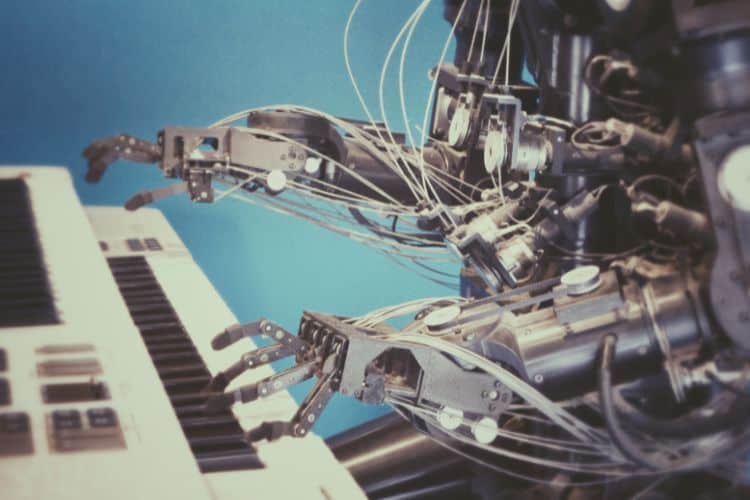Estimate reading time:
We’ve heard it all before; the sound of excessive breathing and swallowing sounds that seemingly find their way into a podcast. To listeners, any sound which isn’t conducive to the delivery of your message is a distraction. Too many breathy sounds make it hard to hear and understand your delivery. Moreover, swallowing sounds are even more of a distraction and lowers the overall quality of your podcast. So how do you eliminate annoying breath and swallow artifacts when recording your show? Follow these simple guidelines.
Use a pop filter

A pop filter is a device that prevents and reduces plosives, a sudden burst of sound pressure that overloads the microphone capsule, that causes audible disruptions in a recording. Positioned between the speaker and microphone, its primary function is to scatter sudden gusts of sound pressure. They are affordable and easy to set up. The mesh is made of fabric while others are constructed from aluminum and harder materials. Makeshift pop filters can be made by applying a mesh-like material (panty hoes) around a circular object. Although pop filters are not necessarily designed to eliminate breath and swallow sounds, a reduction in plosives will drastically improve the quality of your podcast recording.
Noise Gate
A noise gate opens and closes based on a threshold that is set allowing for the desired vocal passage to flow through while cutting off the undesired portion. Today’s DAW (digital audio workstations) come equipped with plugin ins, audio editing tools, used for post production processing. For instance, open your preferred audio editor and locate the noise gate. Programs such as Audacity and Adobe Audition come stocked with noise gates. Next set the threshold, attack, release and noise floor.
Threshold:
Sets the threshold level that incoming audio signals must exceed in order to open the gate. Signals below this level will be reduced by the Floor amount. Those annoying breathe and swallow sounds represent the quieter portion of your signal meaning they are below the threshold level and will get silenced.
Attack time:
Sets how long it will take for the gate to open after the threshold is reached.
Return
Set the difference between the threshold level that opens the gate and the level that closes it. Higher return values reduces “chatter” caused by the gates rapidly opening and closing when the input signal is near the threshold. This parameter is also known as hysteresis
Release time:
Sets how long it will take for the gate to close after the signal has dropped below the threshold and/or Return level and after the hold time expires.
Floor:
Amount of attention when the gate is closed. At -inf, a closed gate will mute the input signal completely. At 0dB the effect is bypassed.
Good Old-Fashioned Editing

There’s nothing wrong with relying on good old fashion post production editing techniques. If you want to keep things old-school, then use the silence and trim functions to quickly eliminate any unwanted sounds from your podcast. Although tedious, this option gives you full control of your recording while simultaneously catching audio imperfections you might have missed.
Microphone Placement
Sound engineers are masters at capturing the desired sound for a recording session. Instead of relying on fancy equipment, audio professionals use microphone placement as the technique that offers great advantages when done right. You can do the same. Try positioning the microphone slightly off-axis in order to reduce plosives and swallow sounds. Be mindful that as microphones that are placed farther from the signal source will invariably pick up ambient room tone. This can be a problem if you’re recording in a loud environment with little to no acoustic treatment.
Practice Speech
Experienced voice over artists will lessen the impact of words that start with b’s and p’s to avoid plosives. Additionally, professionals reduce breathing and swallow sounds by adjusting their speech and head positions during the delivery of specific lines that are dynamic and louder than most passages.
Conclusion
The best way to reduce swallow and breathing sounds in your podcast is to use a noise gate. It’s flexible and you can essentially set it and forget. It requires a bit of setting up but it’s well the effort when correctly implemented. Have fun in your recording adventures!